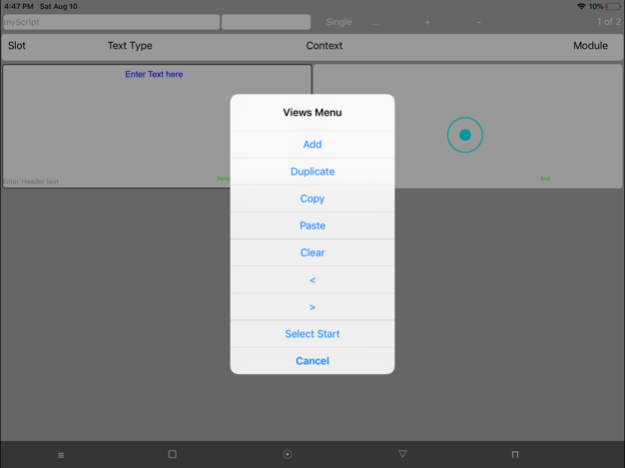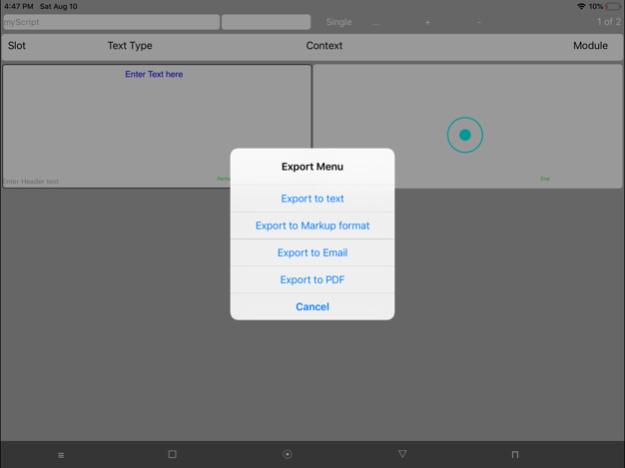Script Editor 2024.1
Continue to app
Paid Version
Publisher Description
Script Editor provides a unique format to edit and review text. It's holistic format was designed for scripting and fine-tuning of presentations and speeches. Script Editor targets magicians, comedians, actors, managers, politicians and anyone who has, or thinks he or she has something to say.
Some features:
- scripts are arranged in a matrix of boxes similar to the way text in comic magazines is organised. The idea is to start a new box for any new thread in your script.
- this format is ideal for working out, that is: fine-tuning and rehearsing, speeches and presentations
- the format also shows useful for shopping lists, poems, anything.
- text can be imported from, or committed to memory. It can be pasted from, and to other applications, e.g. emails. Each paragraph ends up in its own text-box.
- headers and type-assignments can be applied to boxes such as 'presenter says', 'spectator says' etc.
- Text-, Action- and Structure-boxes are supported, named 'Views'. Each view-type comes in its own colour.
- Views can be modularised. Modules can be expanded and recombined. The idea is to structure longer scripts into individual blocks.
Script Editor is a subset of the Symbolic Editor, now addressing those who focus on the script and the spoken word.
- Announcement: the free demo version 'Symbolic S-Up' is available here at the App Store. Limited to 3 views it provides the look and feel and we strongly recommend you check this out before making a purchase. 'Script Editor' supports only the Text- and Structure views of 'Symbolic S-Up', but not the Cards- and Actions-symbols.
- Note: The help text, though comprehensive, is spartanic without formatting. It has the minimum design required to achieve its purpose. ‘Script Editor’ was created with passion and driven by commitment but if this is not what you expected, and considering the solid price, please do not hesitate to make use of Appstore's return option or contact yeahgic.com directly.
Jan 4, 2024
Version 2024.1
1. Code maintenance
About Script Editor
Script Editor is a paid app for iOS published in the System Maintenance list of apps, part of System Utilities.
The company that develops Script Editor is Ralph Cos. The latest version released by its developer is 2024.1.
To install Script Editor on your iOS device, just click the green Continue To App button above to start the installation process. The app is listed on our website since 2024-01-04 and was downloaded 3 times. We have already checked if the download link is safe, however for your own protection we recommend that you scan the downloaded app with your antivirus. Your antivirus may detect the Script Editor as malware if the download link is broken.
How to install Script Editor on your iOS device:
- Click on the Continue To App button on our website. This will redirect you to the App Store.
- Once the Script Editor is shown in the iTunes listing of your iOS device, you can start its download and installation. Tap on the GET button to the right of the app to start downloading it.
- If you are not logged-in the iOS appstore app, you'll be prompted for your your Apple ID and/or password.
- After Script Editor is downloaded, you'll see an INSTALL button to the right. Tap on it to start the actual installation of the iOS app.
- Once installation is finished you can tap on the OPEN button to start it. Its icon will also be added to your device home screen.